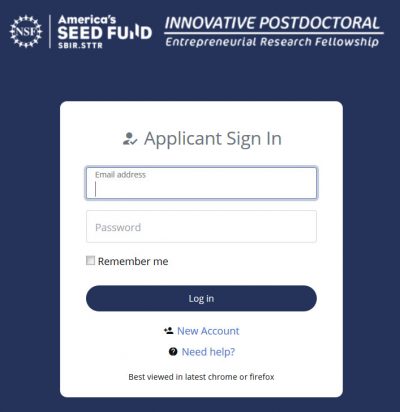To get started,
- Connect to the I-PERF Applicant portal here.
- First time users click “New Account” to establish your account password.
If this is your first time signing into the Applicant Portal,
- Click “New Account” on the Applicant Sign-In Portal to see the New Account Form shown in Figure 1. on the right.
- Enter your name, email, and a password you will remember, then click ‘Create Account’.
- If successful, you will receive notification that your information has been received and that an email was sent to you to confirm your account shown in Figure 2.
- Check your email account for the confirmation message from the portal shown in Figure 3.
- Click “Confirm My Account”.
Congratulations. You are now able to sign into the I-PERF Applicant Portal.
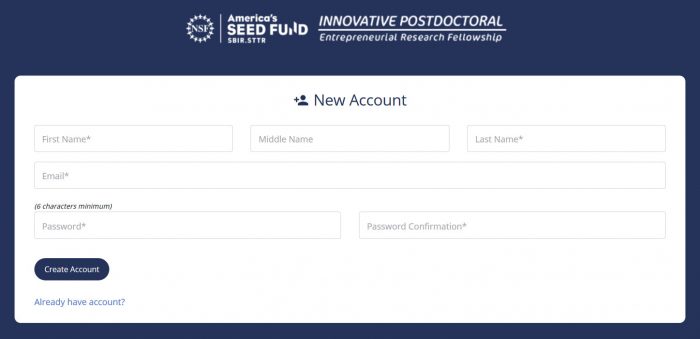
Figure 1. New Account Information Form.
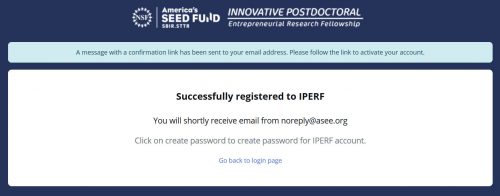
Figure 2: Successful Registration Notice.
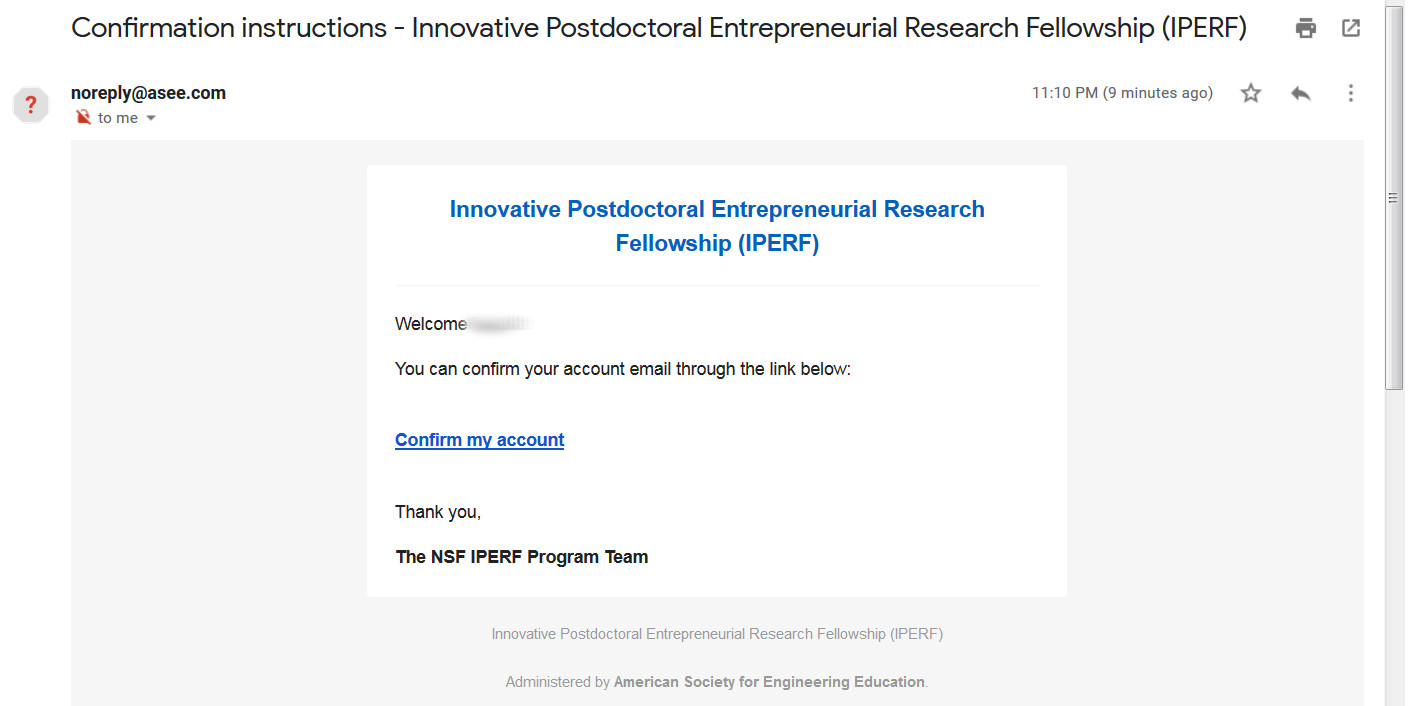
Figure 3. Email Confirmation from Portal.
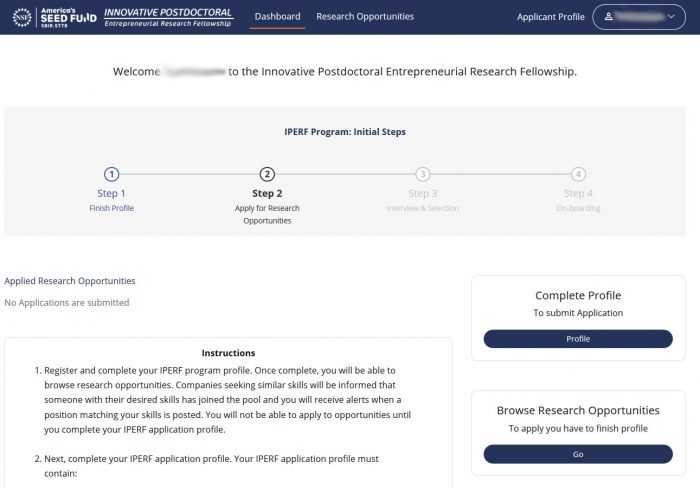
Figure 1. Applicant Portal Dashboard
After confirming your account and successfully signing into the portal, you will see the Applicant Portal Dashboard shown in Figure 1.
Your Application Profile consists of two types of data, Personal Profile Data and Applicant Data. Personal Profile Data is shared with companies who show interest in your skills. Applicant Data is only shared with companies when you apply to an specific research opportunity. Click the “Profile” button to see components of these two data types.
1. To view opportunities and to be discovered by potential host companies, complete all Personal Profile Data.*
2. A complete Applicant Profile will be required to apply a to research opportunity.
Follow the directions in the portal to get started. Good luck!
*NOTE: It is recommended that applicants complete their Personal Profile Data as soon as possible as spaces are expected to go quickly. You will be able to see available research opportunities when the matching phase of the program is open. Until then, match related inquires from candidates and companies will be disregarded.